2015-03-19
Disclaimer: The contents of this post are for informational purposes only. No brand, trademark, or copyright infringement is intended.
I’m a senior computer science student at Seattle University. For my senior project I’m working with 3 CS classmates and Expedia, Inc. to prototype a new travel experience mobile app. Our project is conceptually similar to Airbnb. We mashed the word bed into Expedia and came up with Ex bed ia (pronounced: Ex-bed-ee-uh) as our project name. For our app we needed to design a logo, so I thought I’d ask my coworker Brian for some help.
“Oh, yeah. Let’s just do it in PowerPoint.”
####— Brian Reyes (Sr. UX Designer)
Wait. PowerPoint for design!? He went on to explain how some people use PowerPoint for design mockups because it’s easily available, and people generally know how to use it.
I was thinking this would be a total disaster, but it was actually a lot of fun. I should probably note here that I’ve been interested in UX/design for the past few years but haven’t pursued my interests — until now.
The “Tutorial”

Brian was all about keeping the logo simple. I thought it would take maybe 5 minutes, at most. We decided to go with a cheesy logo to match our cheesy project name.
“Let’s just swap the plane with a bed, and change the text.” — Brian
We spent about 20 minutes to get something primitive.
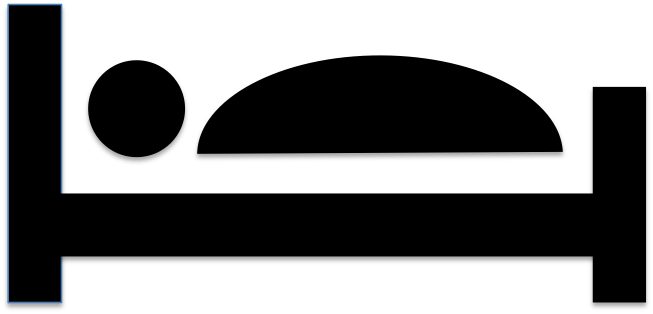
Immediately I realized this is going to take a bit longer than expected. In that short time though, Brian helped me out with these key steps:
- Research what styles Expedia uses. We found a branding guide with a quick search.
- Find the font. According to that guide they use Geometric 415 Medium, we found a free download of the .ttf.
- Find the colors. I had to play around with the colors in the guide a bit, but ended up with the RGB values of 255, 216, 68 (yellow) and 0, 54, 88 (blue).
- Remove any trademark/copyright symbols. Because legal problems.
All in all, I spent about 8 hours designing & redesigning the logo several times because I was having so much fun.

Rather than showing 30+ captioned images of the step-by-step process, I’ve cleaned up my PowerPoint, added titles, and uploaded it to SlideShare. It’s embedded below!
I think the best feature in PowerPoint for designers is slide duplication. A great workflow is duplicating the current slide after every change. Then at the end, you can see the progress of your work by just viewing the slideshow in order!
Pro tips!
When you’re ready to export your logo the process is pretty simple. Group all the objects you want, resize the image (bigger is better to avoid pixelation). Then right-click and click “Save as Picture…”. Then you can save it as a PNG file and you’re done!
Some other helpful features, for designing in PowerPoint:
- Grouping. You can move several items together, but they’re still separate.
- Align to Center/Middle and Distribute Vertically/Horizontally. These were mainly for cleaning everything up nicely for the slideshow — but they saved a ton of time.
- Straight lines. It’s really easy to roll your own custom grid to make sure things line up correctly!
- Move to Front/Back and Move Forward/Backward. PowerPoint doesn’t have proper “layers” like Adobe software. Each thing is it’s own layer.
- The zoom slider. It’s helpful to quickly magnify/shrink what you’re working on to get a better perspective.
In Closing
I think this is just the start of my design career. It was empowering to know that I can get my ideas to an actual, usable, design in just a few hours. If I had to do this using the software I thought I needed to use (Adobe products) — I could’ve easily spent days trying to do something simple and lost my inspiration in the process.
The main takeaway is this: don’t feel like you need expensive software to do something. Find an unconventional way to do it. As a hacker, I do things the unconventional way for a living. In the end, this was just another hack.
Special thanks to Juan Ulloa & Brian Reyes for reviewing this post.
